MediaManager Revision History
20.1.1.11212
August 15, 2023
New Features
- Check for a new version – MediaManager now checks whether a new version is available by downloading https://www.1stplugins.com/version.xml at start-up. Whenever a newer version is available, Pro, Developer and Runtime installations ask the user whether to download, not yet download, or skip this version. When the download option is chosen, the user is brought to the download page. Not yet just ignores the version this time, while skipping ignores the version permanently until there is even newer version than the one skipped.
- Fix – Media_ConvertSound non-MP3 format conversion parameters applied properly.
- Fix – Media_GetImageInfo improved parsing for corrupt PSD documents with 0 layers.
20.1.1.11901
July 30, 2023
New Features
- Compatibility with FileMaker 20
- Media_Get, new selector “timecode2” to read playback time from a FileMaker’s
interactive container
20.0.1.11725
March 2, 2023
New Features
- Support for M1 Macs
- Media_CreateQRCode, a function to generate a QR code from a text input
- Media_Search, a file and/or metadata searching function returning a list of found files
- Media_PeekStream, a container debugging function got documented
- EXIF metadata support
- WAV metadata support
- WebP image support greatly enhanced
- Media_GetImageInfo returns image orientation for PNG, TIFF, JPEG, and WebP images
Bugfixes
- Longer file names are now supported
- MPEG-4 AAC cover art now properly extracted on Windows
- A bug in UNC path support on Windows
- Media_InsertFile no longer shows dialog twice with .V paths
- Compressed containers are now properly decompressed
- A few memory leaks
- Internal libraries upgraded to newer versions.
19.0.0.10920
August 17, 2021
New Features
- Media_MixSound implemented on Windows.
- Internal libraries upgraded to newer versions.
- Support for iTunes GRP1 ID3 frame.
Bugfixes
- MP3 bitrate is now read properly.
- Media_DrawWaveform is now visible in a list of functions.
- APIC MP3 frame is now properly set on Mac.
- jpeg library is now loaded properly.
- Media_ListImageTypes now properly lists the FNAM container stream.
19.0.0.10655
February 9, 2021
New Features
- FileMaker Server compatibility. Introduced changes to the plug-in so it can run on a FileMaker Server. Tested with FileMaker Server 19 on Windows.
- Since the server is headless (cannot interact with the user by showing user interface), certain functionality cannot be used when it would interact with the user. This functionality includes functions such as Media_InsertFile, Media_InsertQuickTime, Media_InsertSound, Media_SoundFormatDialog, Media_RecordingSettings, or any other function using .V and .U paths. When user interaction is not allowed a function/Media_GetLastError returns:
- $20004: User interface is not allowed.
- In order to use sound functionality on the server, an optional Windows Media Foundation feature must be installed. See section 1.2 in the manual on how to install Media Foundation. MediaManager works without Media Foundation installed by disabling part of its functionality and returning:
- $20006: Using audio/video is not allowed.
- Since the server is headless (cannot interact with the user by showing user interface), certain functionality cannot be used when it would interact with the user. This functionality includes functions such as Media_InsertFile, Media_InsertQuickTime, Media_InsertSound, Media_SoundFormatDialog, Media_RecordingSettings, or any other function using .V and .U paths. When user interaction is not allowed a function/Media_GetLastError returns:
- Media_ExtractSound implemented on Windows.
Changes
- Functions check whether user interface and/or audio/video can be used where appropriate.
Bugfixes
- the plug-in can be reenabled on Windows.
17.0.3
February 6, 2020
Bugfixes
- Media_Register function now works with long registration names.
- Media_GetName and Media_GetPath now work properly.
17.0.1
June 24, 2018
FileMaker 17 compatibility
MediaManager was updated to fully support FileMaker 17.
New Features
New plug-in format
The plugin is now distributed as a universal plug-in file. The plug-in has now form of a folder rather than a plug-in bundle on Mac or a .fmx or .fmx64 file on Windows. There is one file for all platforms. The new file format is compatible with FileMaker 17 and newer on Windows. On Mac, the plug-in folder has the same structure as before and will run with FileMaker 14 on. If you need to run MediaManager 17 on an older Windows FileMaker 16 or older, you may need to extract the appropriate .fmx or .fmx64 file from the Windows folder from inside the plug-in bundle and place it in the appropriate Extensions folder.
LAME MP3 Component for Windows
Users can install this component into QuickTime’s C:\Program Files (x86)\QuickTime\QTComponents folder and then use Media_ConvertSound to produce MP3s on Windows. Native MP3 support will be present in version 17.1 and newer. The component is completely free and is downloadable as a separate product and its source code is available on our web page.
Media_FormatSettings has an additional optional parameter
The parameter allows previous settings to be applied to the dialog.
Digital signatures
All MediaManager components are now digitally signed. When MediaDaemon32.exe is run for the first time on Windows, you may see a dialog below. If you choose the “Always run software from “1 st plugins s.r.o.” option and hit the Run button, the dialog will not show again.
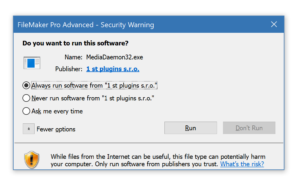
16.0.1
September 3, 2017
FileMaker 16 compatibility
MediaManager was updated to fully support FileMaker 16.
New Features
Script Steps
11 new script steps were added for document management. These are: Copy Item, Create Alias, Create Folder, Delete Item, Export Field, Get Default Folder, Get Item Property, Move Item, Open Item, Rename Item, and Set Default Folder. These script steps are shortcuts to their Media_xxx functions, except for Get Item Property, which is a simpler version of the Media_GetItemInfo function.
Media_GetMouseUp
The function got improved so it understands scrolling, zoom, status area, text ruler, etc.
Media_OpenItem
The function has a new optional parameter “options”. This allows to specify whether to open the file/launch an application or whether to open the enclosing folder in Finder on Mac or Windows Explorer on Windows.
64-bit compatibility
All document management functions are now 64-bit. In addition to document management MP3 metadata and several other functions run now 64-bit. These are: Media_CopyItem, Media_CreateAlias, Media_CreateFolder, Media_DeleteItem, Media_ExportField, Media_GetDefaultFolder, Media_GetItemInfo, Media_GetLastError, Media_GetMouseUp, Media_GetPath, Media_GetName, Media_GetMetaData for MP3 metadata, may fallback to 32-bit when necessary, Media_InsertFile, Media_ListDisks, Media_ListFolder, Media_MoveItem, Media_OpenItem, Media_Register, Media_RegisterLicensedEncoder, Media_RenameItem, Media_SetDefaultFolder, Media_SetImageDefaults, Media_SetMetaData for MP3 metadata, may fallback to 32-bit when necessary, Media_TClear, Media_TCrop, Media_TQuad, Media_TResize, Media_TRotate, Media_TScale, Media_TSkew.
32-bit functions
Some functions still require 32-bits. The plug-in switches to 32-bit mode by means of an auxiliary 32-bit application called MediaAgent32.app on Mac and MediaAgent32.exe on Windows. The application is bundled within the plug-in and is launched automatically in the background. The functions that are running in 32-bits are: Media_AppendSound, Media_Amplify, Media_ChooseEffectDialog, Media_ConvertImage, Media_ConvertSound, Media_CreateSound, Media_DrawWaveform, Media_EffectApply, Media_ExtractSound, Media_ExportSettingsDialog, Media_FadeSound, Media_Get, Media_GetImageInfo, Media_GetSoundInfo, Media_GetVideoInfo, Media_InsertImage, Media_InsertQuickTime, Media_ListImageOutputTypes, Media_ListSoundOutputFormats, Media_MixSounds, Media_Normalize, Media_PlayPause, Media_PlaySound, Media_RecordSoundFormatDialog, Media_RecordSoundPause, Media_RecordSoundStart, Media_RecordSoundStop, Media_Set, Media_SoundFormatDialog, Media_StopSound, Media_TApply.
Bugfixes
– Media_PlaySound synchronous playback can now be aborted
When sound is played in synchronous mode, the playback is performed from the MediaAgent and thus the plug-in was changed to monitor for ESC, Command+Period or a mouse click keys and abort playback in the agent if either of these combinations occurs.
– Media_SetSpecialFolder now properly works with .U and .V flags
The file chooser dialog now properly shows the text specified after .U:text and .V:text.
– Media_InsertImage can insert BMP and PNG images
A bug preventing insertion of BMP and PNG images was fixed.
– The AAC encoder can now be properly registered on Windows
The Media_RegisterLicensedEncoder function didn’t work properly in version 14 and 15 of the plug-in.
– Sources for the content can now be https, as well as http
Media_InsertFile is native and thus download does not go through 32-bits, as opposed to Media_InsertImage, which is still QuickTime dependent. In addition to this, functions can download https content too.
– Encoding detection
Inserting a downloaded page tries to detect encoding and properly set it in FileMaker.
– Media_GetMouseUp extended
The function was improved in FileMaker 16 to understand the Status Area, Text Ruler, Window Zoom, Scrolling, etc. The function can be used only in Form mode. List and Table modes are not supported.
– Path prefixes are now detected including the colon
Path prefixes such as moviemac:, movie:, moviewin:, imagemac:, image:, imagewin:, filemac:, file:, filewin:, filenet:. This allows relative paths to work with file names such as image001.png, movie1.mp4, or file3.txt.