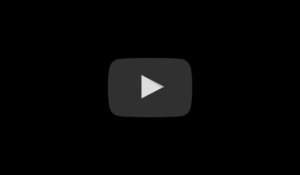Document Management, Image Manipulation, and Sound Editing Plug-in for FileMaker Pro
FEATURES
High Quality Image Manipulation
MediaManager will modify, transform, or convert images – without degradation, and all within your own FileMaker Pro files!
- Adjust image size, bit-depth, quality, and resolution
- Resize to specific dimensions or by percentage
- Crop, scale, Reflect, Rotate, Skew, Perspective
- Full QuickTime image effects (e.g., sharpen, merge, brightness/contrast, RGB balance, emboss, etc.)
- Apply Effects using settings from dialog or silently under script control
- Robust image handling: no detail is lost through multiple transformations
- Convert image formats (JPG, GIF, BMP, PICT, TIFF, PNG, etc.)
Powerful Sound Editing
With MediaManager functions, you can transform your FileMaker Pro solutions into full sound studio or audio library!
- Play sounds asynchronously in background
- Control playback volume, tempo, and balance
- Extract, fade, append, mix, and normalize sounds
- Insert silence, tones, and noise
- Insert and export sounds dynamically
- Convert sound formats (MP3, WAV, MP4/AAC, M4A, AIFF, etc.)
- View and modify the ID3 tags of MP3s
- Create waveform images for sound clips
MP3 sound file support
MediaManager gives you a complete set of MP3 tools, as well as several other important functions and fixes:
- Insert, edit, and export MP3 files
- View and modify MP3 metadata
- Get bit rates
- Convert to MP3 (Requires a third party mp3 encoder, such as wikipedia.org/wiki/LAME)
MP4 / AAC sound file support
- Convert to MP4 (Windows users require a third party AAC encoder such as Nero AAC)
File Management
Use MediaManager to organize, modify, or launch files. You can even create a complete document management system!
- Store media (documents, images, sounds, movies, applications) directly, by reference, or remotely on FileMaker Server
- Grab HTML text, images, and other files from web sites
- Export media with a dynamic name and location
- Move, rename, copy, delete, create, and open external files
- List volumes, folders, and files
- Gather detailed information about images, sounds, and other media
- GetVideoInfo to read metadata from video files
Ideas of how to use MediaManager
- Sound archive/library management
- Image archive/library management
- Document management
- Music or Podcast library application
- Website content management
- Automatically create web-friendly thumbnails
- Dynamically generate web pages